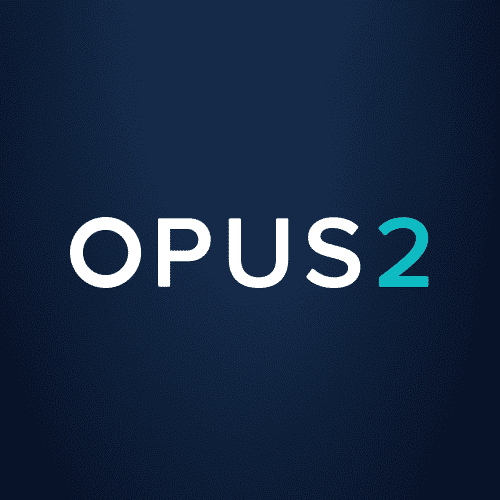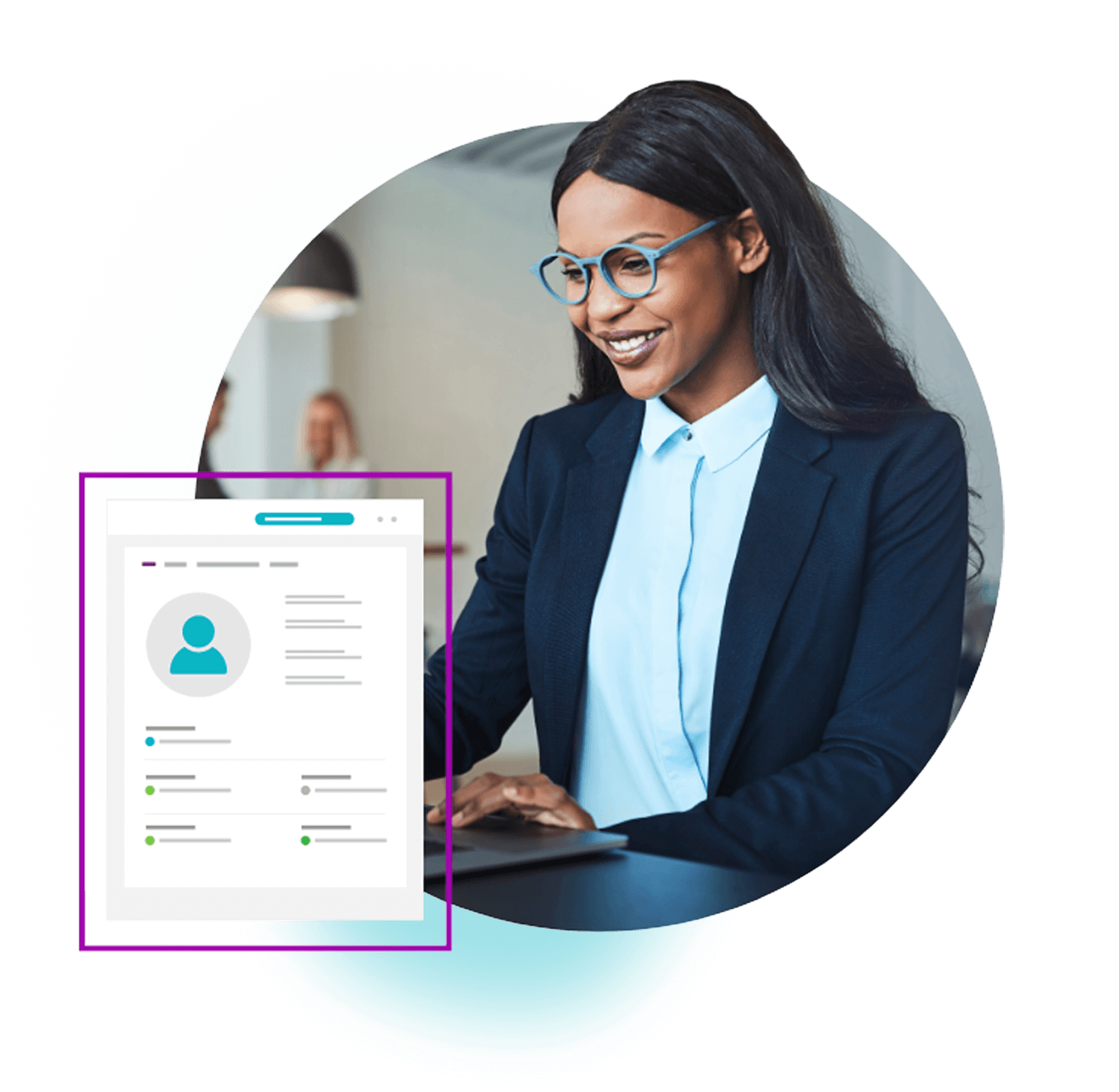As cases grow increasingly complex, involving vast amounts of data, legal teams are under immense pressure to work more efficiently while ensuring accuracy and compliance at every stage of litigation. That means teams are more reliant than ever before on technology to help them get more done in less time.
Fortunately, technology has advanced to help address the needs of legal teams. Even so, not all legal teams are using the latest and greatest tools. Many teams have cobbled together piecemeal solutions that often aren’t designed for legal functions to manage communications, document organization, and trial preparation. While these tools may get the job done, they weren’t designed with the unique demands of litigation in mind. As a result, relying on them can lead to inefficiencies, miscommunication, and even data security risks.
For instance, using email as a primary communication tool can make it difficult to keep track of document versions, leading to confusion or mistakes during case preparation. Likewise, Adobe offers basic document annotation but lacks the advanced features needed for complex, multiparty collaboration. Moreover, these tools are often disconnected, forcing litigation teams to manually bridge the gaps between different stages of the case lifecycle.
Purpose-built solutions tailored to the litigation lifecycle offer greater efficiency, better data security, and improved case outcomes. In recent litigation support research from Ari Kaplan Advisors, 73% of litigation leaders believe litigation-specific solutions offer a competitive advantage. The best litigation support software integrates various functions like document management, collaboration, and trial preparation into a single platform. The more integrated the solution is, the more it streamlines workflows, enhances collaboration, and improves overall efficiency.
In this blog, we’ll explore the various tools that litigation teams need and discuss what to consider when building your ideal tech stack.
What to look for in litigation support tools
When building an effective litigation support tech stack, choosing the right software can make or break your efficiency and the quality of your work. Litigation teams often juggle multiple tasks, from document review and case management to trial presentation and collaboration. For this reason, it’s critical to invest in software solutions that are functional and tailored to legal demands.
Here are six points to consider when evaluating new litigation support software.
1. Functionality
Litigation requires a wide range of tools for different tasks, including data collection, document review, collaboration, legal case strategy, and trial preparation. While many legal teams opt for specialized tools for individual tasks (like eDiscovery or task management), it can be more efficient to choose a legal case management software that covers multiple stages of the litigation lifecycle.
For example, a case management platform that handles transcript management, task assignment, and document collaboration reduces the need to switch between different systems. Having fewer tools to manage also lowers the chance of errors and data loss during the transition between tools.
2. Process impact
When adding new software to your existing tech stack, consider how it will fit into your current processes. A powerful tool is only effective if it enhances or streamlines your workflow. Will the tool require a steep learning curve? Does it support existing processes or require an overhaul?
3. Integration options
The last thing you want is to add a new tool that creates more silos of information. The best litigation tools aren’t standalone solutions. They will integrate with your existing tools, ensuring a unified workflow, avoiding the need for duplicative work, and giving team members access to the latest case information.
4. Data security and privacy
Legal teams handle vast amounts of confidential information, and a data breach can have serious consequences for clients and their counsel. Legal tech security should always be a top priority. Choose software that adheres to strict security protocols, including encryption, access controls, and regular security audits. Also check whether the software is compliant with industry standards, such as ISO certifications, and whether it offers robust user authentication. Granular access controls are also imperative, particularly in large teams where multiple parties (internal and external) may work on different aspects of a case.
5. On-premise vs. cloud-based solutions
On-premise solutions, while offering more direct control over data storage, often require more resources for setup, maintenance, updates, and scaling. They may be a better choice for firms that need to meet specific regulatory requirements that mandate on-premise data storage.
However, for most modern litigation teams, cloud-based solutions offer significant advantages. In fact, the report from Ari Kaplan Advisors, notes that more than half of litigation leaders reported that a majority of their applications are no cloud based. Cloud software reduces the burden on internal IT teams, as there is no need to maintain physical servers or handle routine software updates—these are managed by the vendor. Additionally, cloud-based platforms provide real-time global access to case materials, which is particularly valuable for distributed teams or when working remotely. Scalability is also an advantage of cloud solutions, allowing you to expand the system’s capacity as your caseload grows. Which is crucial, as 83% of litigation teams expect to manage a record number of cases in the next 12 to 18 months, according to the report.
6. AI availability
Even if AI tools are not an immediate priority for your team, investing in software with AI capabilities can future-proof your tech stack and ensure that your firm stays ahead of the competition. Look for platforms that have incorporated AI intuitively to streamline case strategy and preparation. Ensuring that the software has AI features will help your team take advantage of emerging technologies as they become more advanced.
Litigation support software categories
Now that we’ve covered what to consider when building your litigation tech stack, let’s dive into the major types of litigation support software for managing each stage of the case lifecycle. From eDiscovery and document management to trial presentation and collaboration, these tools ensure that your team can work efficiently and effectively.
eDiscovery
eDiscovery tools help legal teams locate, collect, and review electronically stored information (ESI). These tools allow you to sift through vast amounts of data from various sources, including emails, text messages, social media, and business applications. eDiscovery platforms use filtering, keyword search, and tagging features to narrow down data relevant to the legal matter at hand. By doing so, they help litigation teams quickly identify critical documents and ensure compliance with discovery requests. Many eDiscovery tools leverage AI to assist in technology-assisted review and other tasks, further streamlining the process by prioritizing the most relevant materials.
State of adoption: Most legal teams have adopted eDiscovery tools.
Notable solutions: Relativity, Everlaw
Data processing
Data processing tools transform raw, unstructured data into a usable format that can be readily analyzed during litigation. These tools collect data from various sources, such as computers, mobile devices, cloud platforms, and communication apps, and process it to make it searchable and organized. They apply techniques like optical character recognition to convert scanned documents into editable text, apply metadata tags, and filter out duplicates or irrelevant files. These processed data sets are then uploaded into eDiscovery tools, making it easier for legal teams to search, review, and analyze the information.
State of current adoption: Most advanced teams use specialized tools, though some still use generic solutions.
Notable solutions: Relativity, Everlaw
Document management
Document management systems (DMS) serve as a central repository for all case-related materials, including documents and emails. These tools allow for easy document storage, categorization, and retrieval throughout litigation. By providing a single source of truth for all legal documents, DMS platforms eliminate the risks of using fragmented storage systems like email inboxes or shared folders. Many document management systems also offer version control, ensuring that users can track edits, collaborate on documents, and prevent outdated versions from being used. Additionally, leading DMS tools integrate seamlessly with other legal software, improving workflow efficiency.
State of current adoption: Most teams have implemented a DMS.
Notable solutions: Opus 2, NetDocuments, SharePoint
Collaboration
Collaboration tools enable legal teams to work together effectively, internally and with external parties, such as expert witnesses, clients, and co-counsel. These platforms provide a space for real-time communication, document sharing, and feedback, ensuring that all team members remain on the same page throughout a matter. Features like secure messaging, task management, and document annotation streamline the case preparation process and reduce the reliance on less efficient methods like email. Top collaboration tools even allow multiple users to work simultaneously on shared documents and case files, enhancing productivity and fostering a unified approach to litigation strategy.
State of current adoption: While some teams still use email or other general communication tools, many have shifted to specialized collaboration platforms.
Notable solutions: Opus 2, Outlook, Clio
Transcript management
Transcript management tools organize and analyze transcripts from depositions, hearings, and trials. These tools allow legal professionals to upload, annotate, and search transcripts, making it easier to pinpoint key testimony and identify patterns in witness statements and create deposition designations.
Advanced transcript management platforms offer features such as automatic timestamping, hyperlinked exhibits, and AI-enabled searching, allowing teams to quickly reference specific transcript sections during case preparation or trial. Additionally, some solutions integrate with video and audio recordings, allowing users to synchronize transcripts with media for enhanced review capabilities.
State of current adoption: More mature teams use these tools, while others rely on a combination of Adobe and manual processes.
Notable solutions: Opus 2, Adobe
Chronology building
Chronology building tools help legal teams create detailed timelines of events that are central to the case. These tools allow users to link key documents, witness testimony, and other evidence to specific dates and times, visually mapping out the sequence of events. This is particularly helpful in complex litigation, where understanding the timeline is critical to constructing a coherent narrative.
Case chronology software also identify gaps in the evidence and highlight conflicting accounts, providing the foundation for a robust case strategy. Moreover, leading chronology tools enable collaboration and provide templates that make it easier to build and refine timelines over the course of the case.
See case chronology in action
State of current adoption: Some firms use manual processes, while others rely on dedicated software.
Notable solutions: Opus 2, Excel
Task management
Task management tools enable legal teams to keep track of case-related tasks, deadlines, and responsibilities. When multiple parties must work on various case components simultaneously, task management tools help ensure accountability and streamline workflow.
Users can assign tasks to team members, track the progress of each task, and set priorities. These tools often come with features like notifications, deadlines, and project tracking to ensure that no key action item is missed. Integrated task management systems provide visibility across all team members, allowing managers to monitor case progress in real time.
State of current adoption: Many firms use generic project management tools, though litigation-specific platforms are becoming more common.
Notable solutions: Opus 2, Asana, Trello
Bundling
Bundling tools automate compiling and organizing documents in virtual binders or collections for court submission or sharing with opposing counsel. These tools help legal professionals create well-structured bundles of documents that are easy to navigate, often including features like table of contents, hyperlinks, and pagination. Bundling tools can handle large volumes of documents and ensure that they are formatted consistently, which is crucial when presenting evidence in court or arbitration. With automation, bundling tools eliminate the time-consuming manual tasks typically associated with creating these collections, allowing teams to focus on more strategic work.
State of current adoption: Some teams still manage bundling manually, but automation is becoming more widespread.
Notable solutions: Opus 2, Bundledocs
Trial presentation software
Trial presentation software helps litigators present evidence, documents, and multimedia exhibits clearly and persuasively during court proceedings. These platforms allow for the seamless display of documents, videos, images, and graphics, with the ability to zoom in, annotate, and highlight specific portions of the evidence in real time. Some solutions include rehearsal and playback features that help attorneys practice their delivery and fine-tune their presentations before stepping into the courtroom.
State of current adoption: Some firms rely on manual methods or general presentation tools, but many have adopted litigation-specific software.
Notable solutions: Opus 2, Sanction, Trial Director
Visual presentation
Visual presentation tools are used to create graphical representations of key aspects of a case, such as timelines, charts, and diagrams. Whether creating a detailed timeline of events or illustrating financial data, visual presentation tools enhance storytelling and strengthen arguments. By leveraging these tools, legal teams can ensure that their presentations are informative and persuasive, making it easier for juries and judges to follow the narrative and grasp the main points.
State of current adoption: Many firms use general tools like Vizio, though specialized litigation tools are gaining popularity.
Notable solutions: Opus 2 (for timelines), Vizio, Oncue
The power of a case management platform
By incorporating specialized tools like these into your litigation support software tech stack, you can enhance every stage of the litigation lifecycle—from document management to trial presentation—while improving overall efficiency, collaboration, and case outcomes. At the same time, managing a separate tool for all of these essential processes presents its own challenges. Opus 2, with its integrated platform, offers a streamlined and comprehensive solution that unifies many of these essential tools, empowering litigation professionals to focus on what matters most: winning their cases.
To explore how Opus 2 can upgrade your approach to case management, request a demo today.