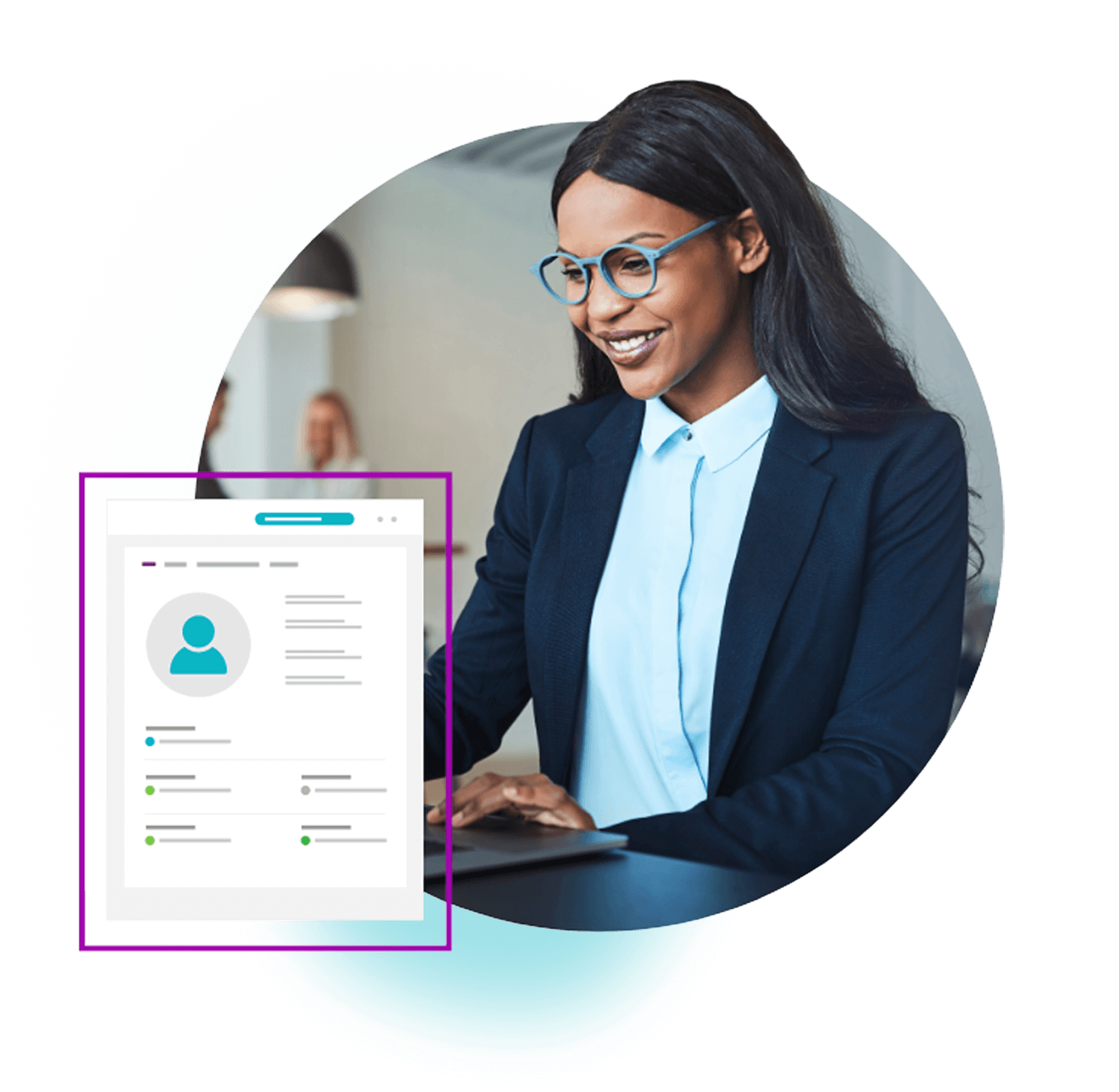Legal case management software empowers law firms to streamline processes, centralize case data, and enhance collaboration. And now, as technology evolves to embrace the benefits of the cloud and the advantages of GenAI, having the right case management platform is more important than ever. In fact, in a recent study from Ari Kaplan, 87% of litigation professionals indicated that AI-assisted case management software is a competitive advantage.
In this guide, you’ll find helpful information about legal case management software. We’ll start with a quick definition, an overview of the needs that case management software addresses, as well as a detailed list of common features. In addition, you can explore the benefits of a case management system. Finally, you’ll see a three-step framework with advice for selecting the right software for your team.
Just want the case management system selection guide? Download it here.
Legal case management software basics
What is legal case management software?
Legal case management software, sometimes called matter management software, serves as a centralized platform designed to streamline the management of legal cases. From pre-litigation to trial preparation, case management encompasses the critical processes that happen throughout the case lifecycle, including initial case assessment, hot and relevant document analysis, case strategy, chronology creation, deposition preparation, transcript management, deposition designations, and more.
For example, instead of tracking witnesses using a spreadsheet and storing deposition transcripts in a separate system, legal teams can use a case management platform to link witness profiles to transcripts, depositions, and associated documents. This eliminates manual cross-referencing, saving valuable time and reducing errors.
Additionally, modern solutions often incorporate AI-assisted workflows. For instance, AI can automate the tagging of documents, summarize key points in deposition transcripts, and suggest relevant case law based on uploaded evidence. Empowering lawyers to spend more time on legal case strategy and analysis.
This technology improves productivity for legal teams, providing a unified space to centralize, organize, and manage information critical to legal proceedings. The primary users include law firms, in-house legal teams, and anyone involved in the intricate web of legal case lifecycles.
Common case management challenges
Naturally, legal teams have established processes to manage case-related tasks. They may use existing tools, legal technology, or they may complete tasks manually. For example, several team members may take notes on various computers, saving them to hard drives using word processors. They may also track witnesses and events in a timeline using spreadsheets. In addition, they may annotate transcripts using a word processor or spreadsheet.
Relying on this mix of tools, manual processes and ad hoc solutions can lead to several challenges including:
- Information silos: Key case data may be spread across multiple systems or stored locally, making it difficult to know how your case is progressing.
- Inefficient workflows: Moving from tool-to-tool, importing and exporting data, and organizing various versions of documents takes time that could be better spent on case strategy and creating work product.
- Collaboration gaps: Team members may struggle to stay aligned and find what they need when information is scattered or stored in incompatible formats.
As James Bekier, Director of Litigation Services at BakerHostetler, explains:
“[Our litigators] were having to go here for documents, here for transcripts, we were doing video edits in one place, they were consolidating facts and drafting outlines in another location. We thought, ‘there has to be a better technology out there that can consolidate this, that can bring all these components together.’”
Modern case management solutions address these challenges by centralizing case information and augmenting existing workflows with AI assistance.
Key features of case management solutions
Designed specifically for litigation, your legal case management solution should complement your existing processes. Most will include a robust set of features that will save you hours.
AI assistance
Use integrated GenAI for litigation processes to help with time-consuming tasks like document analysis, transcript management, and more. AI can help by suggesting related evidence, identifying patterns and inconsistencies, and highlighting key themes in documents.
For example, during trial preparation, AI can flag inconsistencies in witness testimony or suggest additional documents for review based on case facts.
Case chronology and timelines
Build a detailed, dynamic case chronology that links to all relevant documents, notes, character profiles, and information.
See case chronology in action
Dashboards
Review each matter at a glance, see the latest activities, and dig into the details from a centralized summary. When preparing for a deposition, this enables litigation support professionals to instantly see which documents need to be shared with opposing counsel and which are marked for attorney review.
Case notes
Create and organize detailed case notes, to centralize and organize critical insights gathered throughout a case. These searchable notes can be tied to the case itself, documents within the case, character profiles, or events. Advanced tagging and categorization features ensure that important information is easy to find and reference.
Character and entity profiles
Centralize facts Maintain a centralized database for all client-related data, including biographical information, communications, related documents, notes, and history.
See how character profiles work
Document management
Store and search all relevant case documents in a single place, with version control capabilities for easy access to the latest document versions and real-time collaboration. With AI-enhanced search, you can find case documents by issue, date, character, event, status, and more.
Document collections
Create virtual binders of documents for deposition preparation, expert witness review, trial bundles, and more with the click of a button.
Collaboration portals
Interact and collaborate with clients, expert witnesses, and other key stakeholders securely through an online portal, providing access to case documents, status updates, and task lists.
Benefits of case management software
For litigation teams, case management software delivers a lot of value. Here are the top three benefits of case management software.
Increased productivity
Legal case management systems enhance case tracking, helping legal teams stay organized and on top of important dates and deadlines. Collaboration features enable professionals to prioritize and execute tasks efficiently, ensuring that no crucial actions are delayed or overlooked. Users report significant time savings when building complex chronologies, managing deposition designations, and creating document bundles.
Enhanced communication and collaboration
With all of your documents and case information in a single place, your team stays on the same page. Document sharing and version control capabilities allow multiple team members to work on the same document simultaneously, eliminating the hassle of tracking down the latest version through emails.
Client experience
Beyond delivering cost savings through improved efficiency, legal case management solutions deliver additional client experience benefits. With customized client portals, your team can work seamlessly to gather and share documents, provide updates, share important dates, and more.
3 steps to select the right software for your team
This framework for case management software evaluation demonstrates consideration for your current approach and examines future improvements.
1. Map your current tech stack and case lifecycle
During the initial phase, map out your existing processes for organizing evidence and evaluating case-related information. We have outlined some areas to consider when outlining current systems and key questions below.
It is often difficult for legal teams to take the time to audit their systems, but this is a key step in evaluating whether your team is getting the most out of its current case management systems.
Documents
While we want to keep documents secure, legal teams also need access to be able to prepare case strategy, evaluate the documents efficiently, and collaboratively develop case strategy.
- How are documents stored and how easily can the team access them?
- Can you quickly search for documents and search within those documents for key information?
- Are you navigating to multiple applications to search all the evidence?
- Do you take notes electronically or by hand? Can you create private as well as shared notes?
- What system do you use to associate related documents or related information within documents?
Witnesses
Preparing for depositions and then analyzing insights from those depositions requires several teammates working collaboratively.
- Can you track characteristics of witnesses?
- Is your witness information dynamic?
- Are you using multiple tools like spreadsheets, calendars, and notes to manage important witness data?
- How do you create a witness preparation kit?
Chronologies or timelines
These are key pieces of evidence for trial, which require clarity and comprehensiveness to be most useful.
- How many tools do you use to create chronologies or timelines?
- Is your evidence linked to events within a chronology or timeline?
- Who can add information to a chronology or timeline?
- What happens when multiple team members need to manage your chronology simultaneously?
- Can you avoid manually adding information through linking or automation?
Transcripts
Finding key information in these, often lengthy, documents can be like finding a needle in a haystack.
- How easy is it to mark documents and add annotations or designations?
- Who can access transcripts simultaneously and can they see each other’s notes?
- How much effort does it take to fulfill the technological requirements of the court?
- Can you search across your documents and transcripts from one place?
- Does your current process solve challenges in deposition designation identification and exchange?
- Can you prepare video clips from your taped depositions with a few clicks?
2. Assess your needs
Now that you have mapped out the various systems, evaluate how well those systems meet the challenges of how litigation teams currently manage projects. In addition, it’s important to consider scalability and adaptability to future-proof your approach. Looking at the big picture allows you to identify the pain points and understand what requirements your firm has for upgrading systems.
There are four key areas to evaluate the overall systems in place:
Ease of collaboration
Modern practitioners may be disbursed in different offices or working from home. If one lawyer is preparing a deposition while another prepares to argue a motion, they may each need access to the same documents. Can they easily share documents or filter to only see notes that are relevant to their issue?
Information accessibility
Case management information that lives on a local network or requires a VPN can create access challenges. Desktop applications require maintenance and different users end up with different versions of software often resulting in incompatibility of files or work product. How much valuable time is used to shift between on-premises, desktop applications, or physical documents that could be centralized in a cloud-based case management tool?
Data protection and security
The rules of professional conduct and consumer privacy laws require law firms to meet exacting standards for data protection. Law firms are trusted with a tremendous amount of confidential, privileged, and highly sensitive information. Accordingly, firms must be proactive, diligent, and responsible data stewards. Do your current systems support the security measures required by your firm?
User experience
Legacy software systems and processes may require extensive training for new users. Unfortunately, this can lead to poor adoption rates and frustrated users. New systems that require complex search methods and various interfaces may lead to your software going unused. How is software adoption at your firm? Are users getting the benefits of the systems you pay for?
3. Explore best-in-class solutions
After mapping the current tools you use and how they meet the demands of your workforce, it’s probably easy to imagine the positive impact a legal case management software could have.
At the end of the day, we know decisions about solutions often come down to cost. However, it can be difficult to compare costs because system features are often not a one-to-one comparison, so qualitative benefits should be part of your analysis. Consider the new and added value that can be unlocked by technology.
A modern solution, such as Opus 2 Cases, boosts efficiency and productivity. It reduces friction between different teams by enabling shared and instantaneous access to documents, data, and information. Meanwhile, your information is easy to find and highly organized with tags and notes so that users can filter down to only what is relevant to the issue at hand. Additionally, new team members can get up to speed quickly and find all relevant information because case management software keeps everything in one intuitive workspace.
New technology has capabilities that were not easy or possible before, such as a wide variety of automations and linking capabilities that make things easier overall. An automated system can be as simple as numbering and choosing the color of exhibit stickers, with the ability to update the format mid-project. Additionally, many other automations can be built into the lifecycle of the project to cut down on manual work. Similarly, linking a document to a chronology and a witness is not possible when teams use separate systems to manage those processes.
Many different types of legal software offer document storage options. However, newer solutions allow users to analyze facts and entities, quickly getting to the heart of the matter. For example, instantly see chronologies or witness visualizations, which are otherwise difficult to manually create.
The Opus 2 experience
Despite having a reputation for being slow to adopt new technology, law firms are filled with people who understand technology intuitively. Software for email, video conferencing, word processing, and presentations are all ubiquitous in everyday life. Thus, legal teams are ready to upgrade to systems that have technological benefits they already understand.
“As a paralegal, my workload is dramatically reduced because I am not going to 10 different pieces of software, I’m going to one.” – Catherine McPherson, Legal Technology Strategist at BartlitBeck
Ultimately, finding the right software for your team will make a huge difference. So, be sure to understand your needs, benchmark your current processes, and dig into the way you’ll use a new case management solution to make sure you can maximize your return on investment and deliver ideal outcomes to clients.