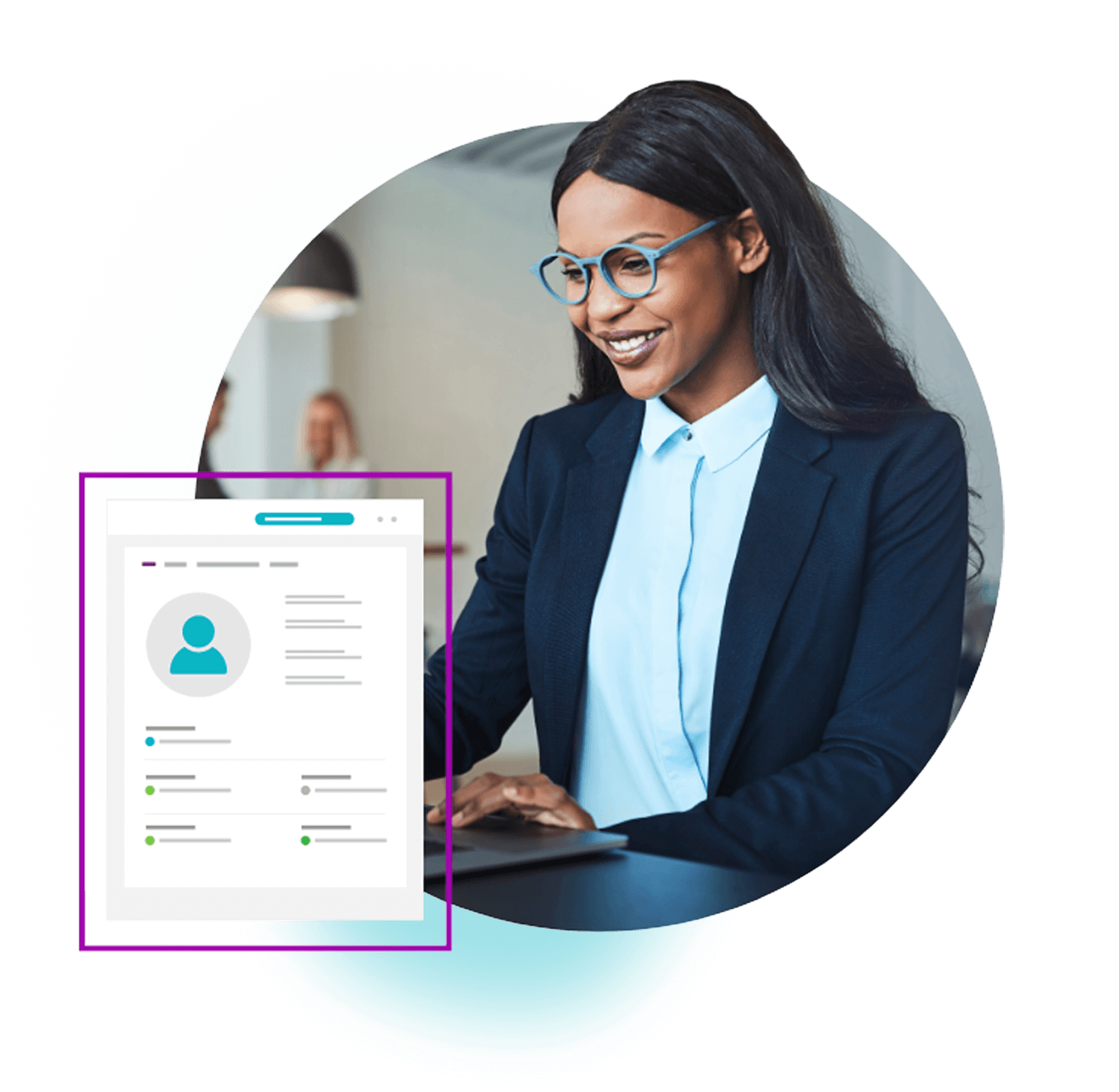In the complex world of litigation and arbitration, a well-crafted case chronology is an indispensable tool for building a winning case. As legal professionals seek to streamline their workflows, legal case chronology software has emerged as a game-changing solution.
This blog post we’ll explore how a strong chronology influences outcomes, the benefits of using software designed to connect case information, and how to choose the right case chronology solution for your practice.
Want to see legal case chronology software in action? Check out this webinar.
The impact of a strong case chronology
Case chronologies serve as the backbone of case preparation, helping legal teams organise facts, identify patterns, and build compelling arguments. They are essential for every dispute, regardless of its complexity. Chronology software can help legal professionals to:
- Organise key facts and events systematically
- Quickly find and review evidence related to events
- Identify patterns and trends more easily
- Highlight disputed facts and areas requiring corroboration
- Prepare efficiently for witness interviews and depositions
- Craft persuasive arguments and strategies based on a clear timeline
Traditional challenges vs. modern case chronology software
Historically, legal teams have built a legal case chronology template in tools like Microsoft Word or Excel. While functional, this approach comes with several challenges that modern chronology software addresses:
| Traditional methods | Case chronology software solutions |
| Manual, time-consuming data entry | Automated event creation from documents |
| Difficulty linking events to documents | Direct links between events and supporting evidence |
| Lack of integration with case materials | Centralised data management |
| Version control issues | Real-time collaboration features |
| Limited visualisation options | Multiple viewing formats (table, timeline, calendar) |
Key features in case chronology software
When evaluating case chronology tools, consider these essential features:
1. Centralised data management
Look for case chronology solution that allows you to store all case-related information in one place. This includes documents, notes, and information about key individuals involved in the case. Having a centralised repository ensures that your chronology is always connected to the underlying evidence and context.
2. Easy event creation and linking
The best chronology software allows you to create events directly from documents as you review them. Look for features that enable you to highlight relevant text and quickly add it as an event in your chronology, automatically linking the event to the source document.
3. Flexible customisation
Every case is unique, and your case chronology software should reflect that. Seek solutions that allow you to add custom fields, tags, and color-coding to your chronology. This flexibility enables you to tailor the chronology to the specific needs of each case.
4. Multiple viewing options
While a table view is standard, having access to alternative visualisations can be incredibly valuable. Advanced case chronology software offers calendar views, card views, and interactive timelines. These different perspectives can help you identify patterns or gaps in your case narrative more easily.
5. Collaboration features
In complex cases, multiple team members often work on the chronology simultaneously. Choose a case chronology solution that supports real-time collaboration, reducing the risk of version control issues and ensuring everyone is working with the most up-to-date information.
6. Export and presentation capabilities
The ability to easily export your chronology in various formats (e.g., Word, Excel, PowerPoint) is crucial for sharing with clients, presenting in court, or preparing for mediation. Look for case chronology software that offers flexible export options to suit different needs.
Best practices for using case chronology software
To maximise the benefits of your case chronology tool, follow these best practices:
Start early
Begin your chronology as soon as you start working on a case. Most case chronology software allows for easy updates, making it simpler to build gradually.
Be consistent
Establish a clear format within your case chronology software and stick to it. This includes how you format dates, name parties, and describe events.
Include all relevant events
Even if an event seems minor, include it if it’s relevant to the case. Good case chronology tools will allow you to filter less important events later.
Leverage linking features
Use your case chronology tool to link events to supporting documents or testimonies whenever possible.
Update regularly
As new information comes to light, make sure to update your chronology promptly. Case chronology software allows for real-time updates.
Use tagging features
Many case chronology software solutions offer tagging or categorisation features. Use these to help you quickly filter events related to specific issues or parties.
Review and refine
Periodically review your chronology to ensure it accurately reflects your current understanding of the case. Advanced case chronology software often includes review and annotation features to facilitate this process.
The future of case management
A well-constructed case chronology, powered by sophisticated software, is more than just a timeline of events; it’s a powerful tool for understanding, analysing, and presenting your case. By leveraging modern case chronology software and following best practices, legal professionals can create more comprehensive, dynamic, and useful chronologies. This not only saves time but also enhances the quality of case preparation, ultimately leading to better outcomes for clients.
As the legal industry continues to evolve, embracing technological advancements is becoming increasingly important. By mastering the use of a case chronology solution, you can stay ahead of the curve, streamline your workflow, and provide superior service to your clients. The future of legal practice is here, and it’s being shaped by innovative tools like advanced case chronology software.
Creating a connected case chronology (and more) with Opus 2
When it comes to advanced case chronology software and comprehensive legal case management solutions, Opus 2 stands out as an industry leader. The cloud-based platform goes beyond just case chronologies, offering a suite of tools designed to support the entire dispute lifecycle from inception to resolution.
With Opus 2 Cases, legal professionals can efficiently manage document reviews, create and maintain detailed case chronologies, assemble character profiles, and even handle eBundling – all within a single, integrated platform. The solution’s chronology tool allows for easy creation of events, flexible customisation, and multiple viewing options including table, calendar, and interactive timeline views.