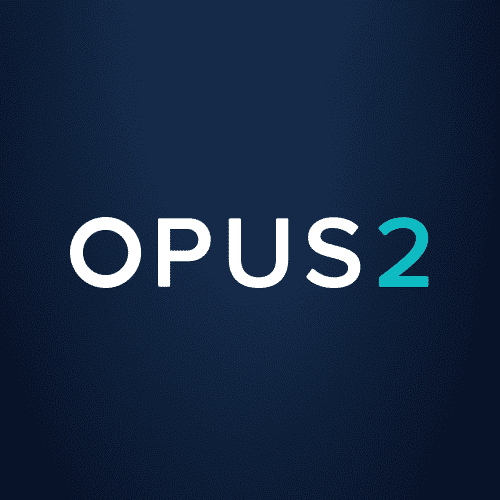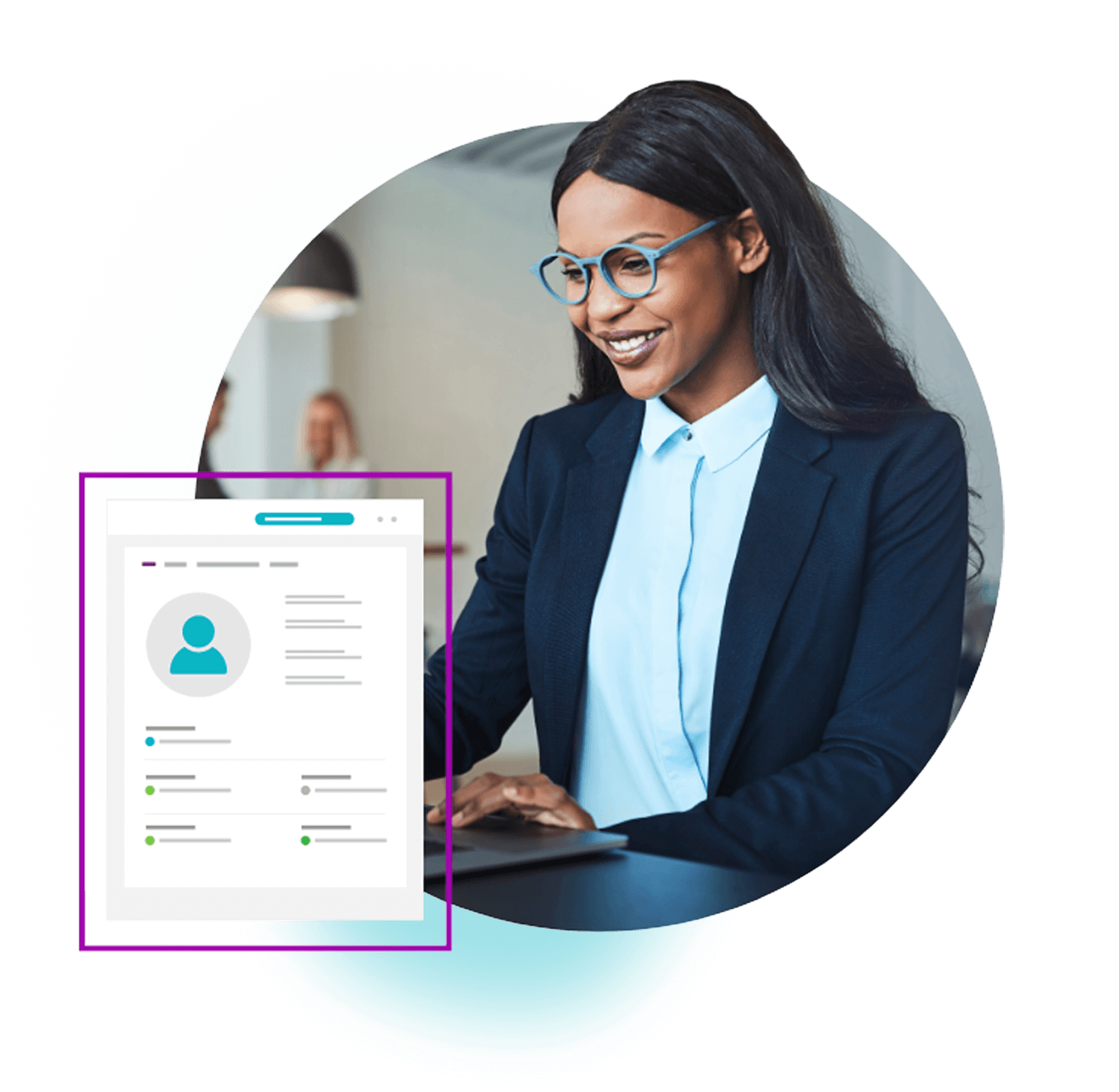As litigation becomes more complex and competitive than ever, law firms must modernize and optimize their transcript management practices. For litigation teams, the largely manual processes of highlighting and adding notes page by page to printed or PDF files simply isn’t scalable or sustainable.
This quick guide offers deposition transcript management best practices and expert insights from an ILTA webinar featuring David Gerkin, Paralegal Manager at Baker Botts and Stephanie Clerkin, Director of Litigation Support at Korein Tillery. We’ll share David and Stephanie perspectives, best practices, and tips for turning your legal case management software with transcript management capabilities into a game-changer for firms.
Watch this transcript management webinar for more tips from practitioners.
Why deposition transcript management matters
Deposition transcripts are not just key pieces of evidence, they are actual testimony used in trial. They also help litigation teams formulate and structure case strategy.
“Our lawyers go into depositions with the mindset that I am taking trial testimony,” explained David. “The evidence is going to be presented as if it were going to a jury right away.” This perspective underscores why proper deposition transcript management is crucial for case success.
So having a solution that solves common challenges around transcript management helps the team quickly build a strong case.
Moving from a manual process to transcript management software is transformative for litigation teams. As Stephanie noted, “Definitely don’t want to go back to those days.” Effective transcript management has significantly increased productivity and work product at both of their firms.
Best practices for deposition transcript management
1. Preplan and communicate with court reporters
Effective deposition transcript management begins before the deposition itself. When a deposition is coming up, David recommends creating a workspace inside your transcript management software. Then, you can proactively contact court reporters to tell them what files they will need to provide.
David described setting up a new workspace “[I]t’s much like handling a document review, you want to poll your attorneys, you want to talk to your case team to identify what are the issues we’re looking for, what are the really critical elements of the case. That way we can use the database to create our issue tags, to build that into the system. So that once we start loading data in . . . we can highlight, we can annotate, and start analyzing the case.”
Every case management system has file type specifications and different processes for loading data. A little bit of organization on the front end of the deposition process will lead to a “seamless transition” of data, David said.
Quick tips
- Create dedicated workspaces in your transcript management software
- Coordinate with court reporters about required file formats
- Establish issue tags and critical case elements in advance
2. Organize your workspace and project management
Having now upgraded to centralized case management with incorporated transcript management capabilities, Stephanie and David discussed their previous approaches – both said there were drawbacks. While the point solution helped with organization, it was disconnected from the rest of the case information making it difficult to search across files and create clips. “We could not make videos unless we outsourced,” she said, “or if someone listened to the whole deposition.”
David echoed that experience, saying he could input data, transcripts and video but couldn’t extract the data easily. They couldn’t create video clips on the fly, for example. Having found a centralized solution, he says his team is now moving at “hyperspeed.”
“We transitioned from this system where it took a lot of steps where we wanted to go, extra man hours, extra labor,” he said. “Now we can basically self-manage and grab the work product we need very quickly.”
Getting to this point requires some pre-planning, however. David said knowing the issues of the case will allow for a front-end setup that will produce reporting and data that is key to the case. Stephanie said to find a system that works for you for tracking. She uses her software to see what pieces of a case haven’t been loaded yet, whether they are exhibits, notes, or video.
Quick tips
- Select a platform that enables quick linking and search throughout work product
- Setup self-service tools and reporting to track key case data
- Prioritize tools that are easy to use and support video review and clipping
3. Manage large-scale transcript collections
The importance of effective transcript management is clear when it comes to large, complex cases which can present unique logistical challenges. Stephanie described a case with over 100 depositions, over 500 GB of video files, and over 2,000 exhibits, “There is not enough time in the day to go through that manually and do what we would need to do for the deposition designation process we were getting ready to embark on, especially when you have a limited amount of time … it was going to be physically impossible.”
When facing tight timelines and a flood of deposition transcripts, having the right solution becomes a strategic advantage. Her litigation team was able to load everything within two weeks then use tools to search, highlight, apply designations in bulk to multiple transcripts, as well as include co-counsel within the workspace. She said, “It saved me alone probably 200+ hours of my own time and I don’t know how to quantify how much attorney time it saved.”
Quick tips
- Handle deposition designations in bulk when possible
- Empower lawyers to use the technology and collaborate in real time
4. Make designation exchanges faster and easier
Deposition designations can be challenging to process. Judges can have very specific instructions and attorneys can have pages of requests.
David said he once received about 1,000 designations from opposing counsel but got them processed in less than 20 minutes because he had asked to get them in a format that complied with his technology. “Load-in can go from hours to minutes quite literally if you coordinate with opposing counsel before depositions,” he said.
“When those attorneys come to you at 11 o’clock at night when the exchange is made and they’re asking “When are those going to be loaded?” you get to send an email that says “Well, they’re already in the system” because of the thought you put into planning that exchange from the outset to really set the table for success.”
Quick tips
- Coordinate with opposing counsel on formatting before the exchange
- Load designations to your case management system for quick delivery
- Ensure compliance with court instructions
Ensuring adoption for new transcript management tools
The benefits of implementing deposition transcript management software are substantial, but winning buy-in from users is critical. While some teams may be eager to move away from manual processes using technology, they’ll still need training to ensure success. Coordinate with your technology provider to ensure users have the resources they need. With a thoughtful training approach, implementation can move quickly.
Stephanie saw success almost immediately, “People picked this up very quickly and I had very few questions along the way,” she said.
David said the training at his firm was useful and onboarding time was fast. He also said finding an influential user who wants to implement deposition management software helps with the training process. “Start with your champion, and then you’re off to the races,” he said.
Conclusion
Modern deposition transcript management has evolved beyond simple document storage into a comprehensive system for managing critical case evidence. By implementing these best practices and leveraging the right solution, legal teams can significantly improve their approach to deposition transcripts – saving time during a critical step in the litigation process.